MK Attached File Cache for IBM Notes
Local caching of IBM Notes email and document attached files
Your Domino Server and network response times are boosted.
100% transparent for the IBM Notes users.MK Attached File Cache for IBM Notes is for the IBM Notes users accessing attached files in email or application databases located on Domino Servers.
When the user views, opens or saves an attached file a first time, MK Attached File Cache stores the attached files in a cache located on the local workstation.
Future accesses to this attached file (doing a View, Open or Save from the Notes document it is attached to), are “free of charge” regarding the network and the Domino Server IO and processing time.
The content of the cache persists after the current Notes session is closed and remains available for next Notes sessions.
MK Attached File Cache is 100% transparent to the IBM Notes users.
With MK Cache, once a file has been accessed by a user, next accesses to this file by this user will not generate network traffic anymore (unless the file is modified).
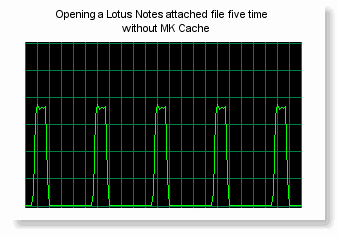
Without our MK Cache software installed on the IBM Notes client workstation, here is what happens on your network when a user opens five times (interval between 2 opening has no importance, it could be minutes, hours, days or months) the same file attached to a message or to a document belonging to a NSF database located on your Domino server and not replicated locally. As you can see, the file is transferred 5 times on the network, from the Domino server to the IBM Notes workstation.
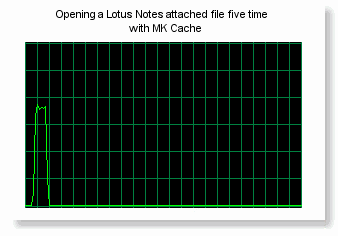
And this is what happens when our MK Cache software is installed on the Notes workstations. Once the attached file has been accessed a first time by the user (doing a View, Edit, Open or Save of the attached file), it is stored into the local cache (encrypted with strong AES 256 bit encryption). Next times the user accesses the same attached file in the same document (doing a View, Edit, Open or Save of the attached file), the file is retrieved from the local cache, not consuming a single byte of network bandwidth! The time interval between 2 file openings has no importance, it could be minutes, hours, days or months, since the cache managed by MK Cache is persistent.
If your IBM Notes users access attached files stored in NSF databases located on your Domino servers and not replicated locally, The immediate benefits provided by MK Attached File Cache are:
- Reduction of the network bandwidth needs (reduced to zero for the second and subsequent accesses to the attached files). On consolidated infrastructures, this really means huge WAN bandwidth savings.
- Incredible acceleration of the access to the IBM Notes attached files (for second access and next, files are accessed form the local cache).
- Reduction of the global Domino Server load (reduced to zero for the second and future accesses to the attached files).
- Improvement of Domino Server response times; The number of accesses to the attached files is reduced, freeing up processing time and disk IO on the Domino servers. The same effect applies to the network, freeing up your network pipes of gigabytes of attached file transfers from Notes severs to Notes Workstations.
- Acceleration of the user access to the attached files (for the second and next accesses to the attached file).
- Increase of the number of users your current Notes infrastructure can support.
- Getting the benefits of the replication but "on demand", without having to replicate the entire database through Notes replication (this point is very interesting for multi-gigabyte application databases with attached files) .
Cached files are automatically encrypted using AES strong encryption algorithm with 256 bit keys and cannot be read by other application than MK Attached File Cache.
MK Attached File Cache includes self-cleaning algorithms.
Maximum size of the cache and maximum age of the cached attached files can be configured.
MK Attached File Cache is an extension to the IBM Notes Client, versions 5.02b to 7.xx.
It is a single 150 KB Dll file, provided in an automatic setup package for instant deployment. It has both an incredibly low memory and resource footprint.
MK Attached File Cache includes a Windows Taskbar system tray utility that can be used to display the cache statistics. At any time, you can know about the cumulative savings, the number of attached files that have been read from the cache, the current number of attached files in the cache and the current size of the cache. This utility is helpful for evaluating MK Attached File Cache.
MK Attached File Cache functioning parameters can optionally be managed on a central basis and updated automatically from a central Notes database, without any end user interaction.
The MK Attached File Cache program itself can benefit of the same update process.
User cache statistics can be optionally consolidated in a central Notes database.
Product Sheet
![]() MK Attached File Cache for IBM Notes PDF Product Sheet
MK Attached File Cache for IBM Notes PDF Product Sheet
Evaluation Copy - Try MK Attached File Cache for yourself!
Please don't hesitate to see for yourself, get a fully functional evaluation version of MK Attached File Cache.
It takes only 1 minute to install and to start caching your IBM Notes attached files!
Kindly contact us if you have questions, we'll be most pleased to answer.